Table of contents
Welcome to Optimizing Performance in React Apps, a series discussing tips & tricks to build an optimal interface.
In this article, we'll learn how to efficiently render large lists of data.
My List is too big!
We often have a requirement to show a large amount of data on the screen. The conventional approach is to map through the data & return the JSX. Everything goes into the DOM and gets rendered. But if the list is too big, it's costly and will result in slow load time & a sluggish interface. Let me explain this with an example.
Here, we are generating 100 users using Faker & mapping them as list items:
import React, { useState } from "react";
import { faker } from "@faker-js/faker";
function List() {
const [users, setUsers] = useState([]);
const generateUsers = () => {
const fakeUsers = Array.from(Array(100), () => ({
name: faker.name.findName(),
}));
setUsers(fakeUsers);
};
return (
<div>
<button onClick={generateUsers}>Generate Users</button>
{users.map((user, index) => {
return <li key={index}>{user.name}</li>;
})}
</div>
);
}
export default List;
We'll make use of the Profiler to record the rendering details. Start profiling & click on the Generate Users button:
The list took 4.5ms to render which isn't bad but what if the list is too big, say 10,000 users?
import React, { useState } from "react";
import { faker } from "@faker-js/faker";
function List() {
const [users, setUsers] = useState([]);
const generateUsers = () => {
const fakeUsers = Array.from(Array(10000), () => ({
name: faker.name.findName(),
}));
setUsers(fakeUsers);
};
return (
<div>
<button onClick={generateUsers}>Generate Users</button>
{users.map((user, index) => {
return <li key={index}>{user.name}</li>;
})}
</div>
);
}
export default List;
Start profiling & click on the Generate Users button:
This time it took 153.9ms & the delay in rendering is noticeable. This is expected if you push the 10,000 list items in the DOM.
Also, we don't just map the data as simple <li/> tags in real projects. We do build a component for our list item which may be having its own methods, event handlers, etc. Think of the cost of rendering then & the poor user experience it brings.
So, what's the solution? Pagination? It will fix the slow load time but it has its cons. If you search for a product on Amazon and it shows only the first 10 results, as a customer you want more. But how many times do we click on pages 2, 3, etc? We love to scroll down the results.
Well, there's a better solution than pagination & it's known as virtualization/windowing.
Virtualization/Windowing
In simple words, only rendering what's in the viewport. Instead of pushing everything in the DOM, we just load a subset of the data which is visible to the user. To get more clarity, see this diagram:
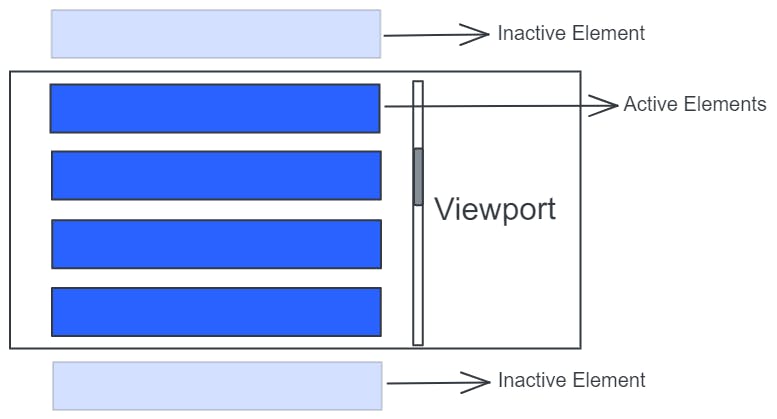
The list items currently in the viewport are active & loaded inside the DOM. Apart from this subset of data, the rest are inactive & not to be found in the DOM. As the user scrolls, active ones are replaced by inactive ones in the DOM. Hence, only rendering what's in the viewport.
To implement this, we have two packages - react-virtualized & react-window. We're gonna make use of react-window as it is very lightweight.
react-window
It comes with a set of components which makes it easier to implement virtualization/windowing. We will make use of the FixedSizeList component as the data in our example is a long, one-dimensional list of equally-sized items.
The FixedSizeList component expects the following props:
height- the height of the viewportwidth- the width of the viewportitemCount- the length of the listitemSize- the height of the row
& a function that renders the rows is passed as a child. This function gets called for each row and it receives index & style from the parent component.
The
stylereceived is really important & must be attached to the row elements. It is used to position them while the list is being scrolled & items are being mounted/unmounted from the DOM.
The code goes like this:
import React, { useState } from "react";
import { faker } from "@faker-js/faker";
import { FixedSizeList } from "react-window";
function EfficientList() {
const [users, setUsers] = useState([]);
const generateUsers = () => {
const fakeUsers = Array.from(Array(10000), () => ({
name: faker.name.findName(),
}));
setUsers(fakeUsers);
};
const renderRow = ({ index, style }) => (
<li key={index} style={style}>
{users[index]["name"]}
</li>
);
return (
<div>
<button onClick={generateUsers}>Generate Users</button>
<FixedSizeList
height={600}
width={600}
itemCount={users.length}
itemSize={30}
>
{renderRow}
</FixedSizeList>
</div>
);
}
export default EfficientList;
Now, start profiling & check how long it takes for the same 10,000 users:
Our efficient list took only 4.5ms which is roughly 34 times faster than the time taken by the conventional approach. Also, if we inspect our DOM, we can clearly see the virtualization/windowing in action:
Conclusion
That’s all for this article. We learnt how the conventional approach of rendering large lists of data can result in slow load time & a sluggish interface. And why virtualization/windowing should be the preferred way. Stay tuned & happy Coding!
If you have any questions, you can leave them in the comments section and I’ll be happy to answer them.

