Welcome to Optimizing Performance in React Apps, a series discussing tips & tricks to build an optimal interface.
In this article, we'll learn how to avoid unnecessary re-renders.
Unnecessary Re-renders
React uses the concept of virtual DOM to minimize the performance cost of re-rendering but is it enough to optimize the performance?
While writing components, we are implicitly building a component tree and the updates propagates all the way down. Because of this, re-rendering is happening in more places than it needs to. Let me explain in the example below:
Here we have a Parent component with a counter logic & two child components. Child1 takes Parent's state variable - count as a prop and Child2 has nothing to do with Parent's state:
import React, { useState } from "react";
import Child1 from "./Child1";
import Child2 from "./Child2";
function Parent() {
const [count, setCount] = useState(0);
return (
<div>
<button type="button" onClick={() => setCount((count) => count + 1)}>
Counter
</button>
<Child1 count={count} />
<Child2/>
</div>
);
}
export default Parent;
import React from 'react';
function Child1(props) {
return (
<div>Counter1: {props.count}</div>
)
}
export default Child1;
import React from "react";
function Child2() {
return <div>This is Child2 component</div>;
}
export default Child2;
Make sure
React Developer Toolsis installed as we're gonna use theProfilerto record the rendering details.
Start profiling and click on Counter button:
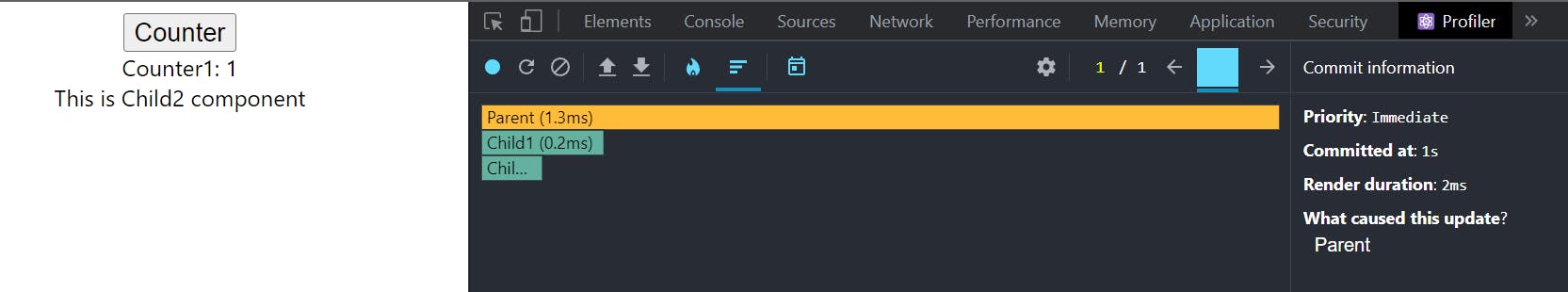
The chart above shows that Parent, Child1 & Child2 are re-rendered. Child1 getting re-rendered is fine as it depends on Parent's state changes but Child2 doesn't need to be re-rendered here. This can impact the performance significantly if we were doing some time taking operations in Child2.
To fix this, we can make use of memoization.
Memoization
Memoization is an optimization technique to speed up applications by storing the results of expensive function calls and returning the cached result when the same inputs occur again.
In React apps, we can implement this behaviour using React.memo.
React.memo
It is a higher order component that takes a component and returns a memoized component. This means that React will skip rendering the component, and reuse the last rendered result if there's no change in props.
Let's wrap our Child2 component with React.memo:
import React from "react";
function Child2() {
return <div>This is Child2 component</div>;
}
export default React.memo(Child2);
Start profiling and click on Counter button:
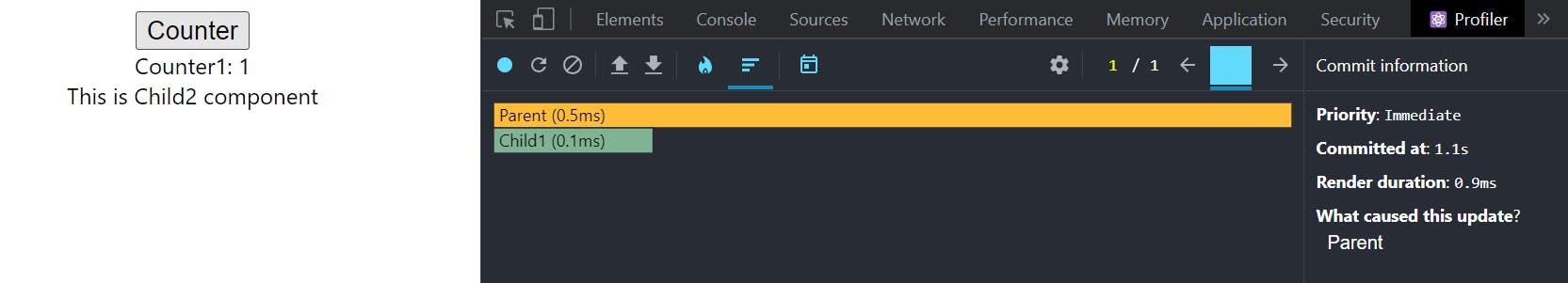
We can see that only Parent & Child1 is re-rendered. Hence, improving the performance.
However, this solution won't stop all the unnecessary re-renders. It works only when primitive values(number, string, boolean, null, undefined) are passed down as props. Why? Because React.memo make use of referential equality meaning checking if the reference has changed or not.
If we talk about non-primitive values(objects) as props, referential equality is always false as anytime the parent is re-rendered, a new reference to the object is created.
This can be seen in our example if we pass an object as prop to our Child2 component:
import React, { useState } from "react";
import Child1 from "./Child1";
import Child2 from "./Child2";
function Parent() {
const [count, setCount] = useState(0);
const person = { name: "Piyush" };
return (
<div>
<button type="button" onClick={() => setCount((count) => count + 1)}>
Counter
</button>
<Child1 count={count} />
<Child2 person={person} />
</div>
);
}
export default Parent;
import React from "react";
function Child2(props) {
return <div>This is Child2 component by {props.person.name}</div>;
}
export default React.memo(Child2);
Start profiling and click on Counter button:
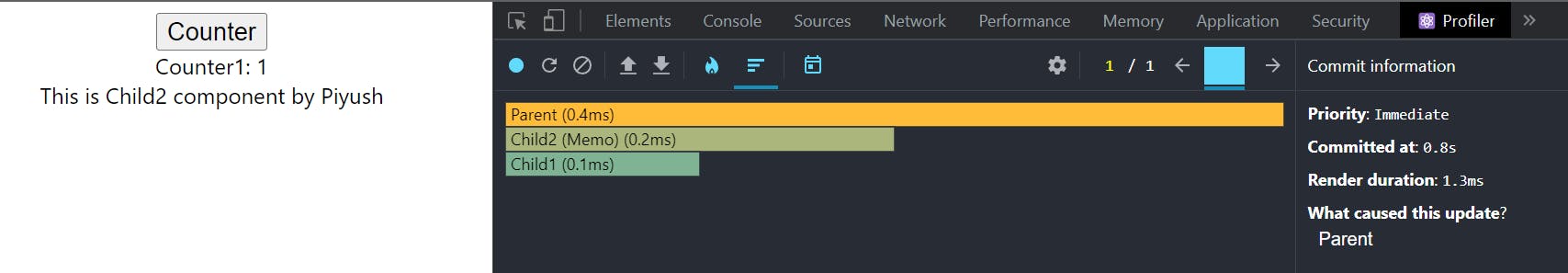
We can see all of them getting re-rendered. So, what now? Hooks to the rescue.
useMemo
If an object is needed to be passed down as a prop, we can first memoize that object & then pass it down to the child component. Let's make the change in our example:
import React, { useMemo, useState } from "react";
import Child1 from "./Child1";
import Child2 from "./Child2";
function Parent() {
const [count, setCount] = useState(0);
const person = { name: "Piyush" };
const memoizedPerson = useMemo(() => person, []);
return (
<div>
<button type="button" onClick={() => setCount((count) => count + 1)}>
Counter
</button>
<Child1 count={count} />
<Child2 person={memoizedPerson} />
</div>
);
}
export default Parent;
Start profiling and click on Counter button:
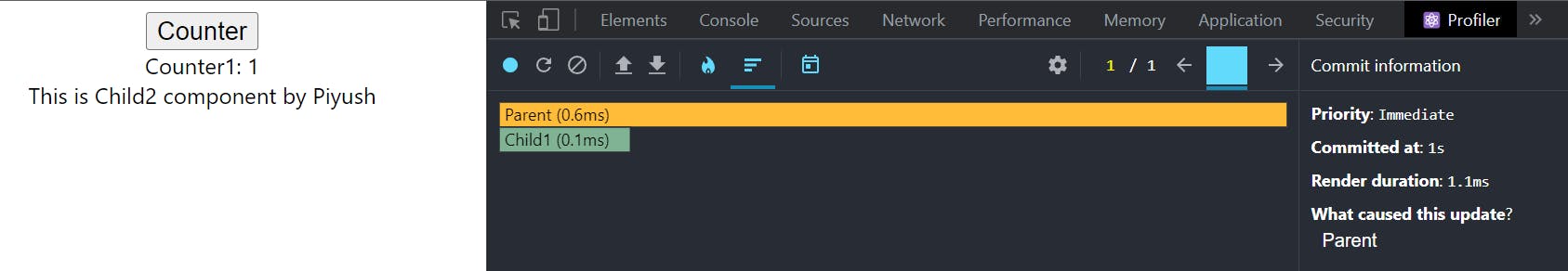
We can see that only Parent & Child1 is re-rendered.
useCallback
It is also common to pass down functions as props. As it is also a non-primitive value, React.memo doesn't optimize the re-renders:
import React, { useMemo, useState } from "react";
import Child1 from "./Child1";
import Child2 from "./Child2";
function Parent() {
const [count, setCount] = useState(0);
const person = { name: "Piyush" };
const memoizedPerson = useMemo(() => person, []);
const handleClick = () => {};
return (
<div>
<button type="button" onClick={() => setCount((count) => count + 1)}>
Counter
</button>
<Child1 count={count} />
<Child2 person={memoizedPerson} handler={handleClick} />
</div>
);
}
export default Parent;
Start profiling and click on Counter button:
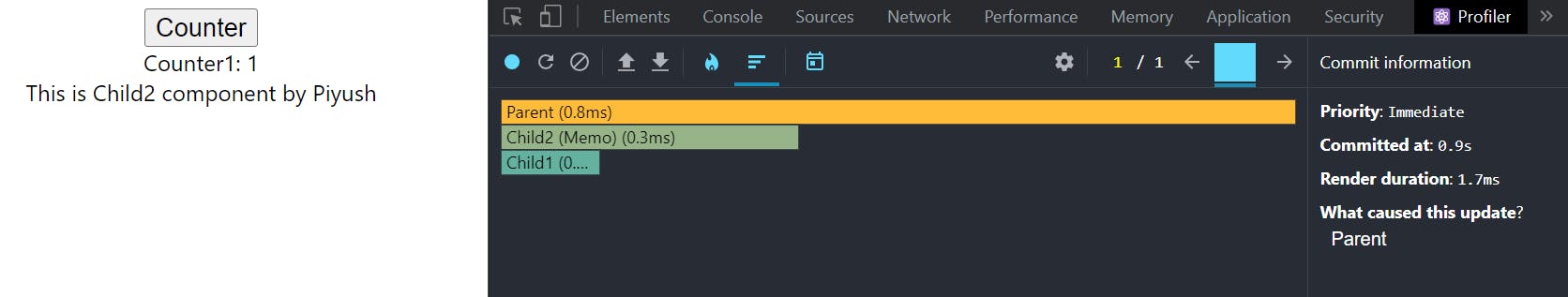
useCallback hook can be used here to return the memoized callback function & pass that as a prop. Let's make the change in our example:
import React, { useCallback, useMemo, useState } from "react";
import Child1 from "./Child1";
import Child2 from "./Child2";
function Parent() {
const [count, setCount] = useState(0);
const person = { name: "Piyush" };
const memoizedPerson = useMemo(() => person, []);
const handleClick = () => {};
const memoizedHandleClick = useCallback(handleClick, []);
return (
<div>
<button type="button" onClick={() => setCount((count) => count + 1)}>
Counter
</button>
<Child1 count={count} />
<Child2 person={memoizedPerson} handler={memoizedHandleClick} />
</div>
);
}
export default Parent;
Start profiling and click on Counter button:
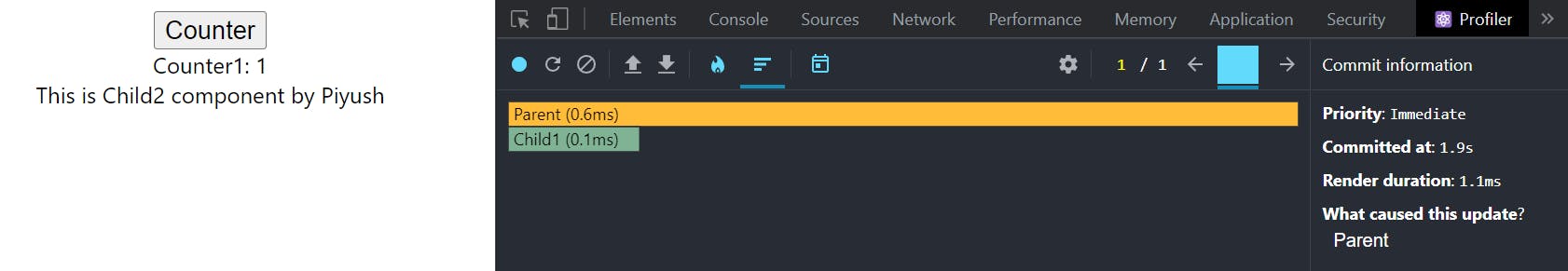
We can see that only Parent & Child1 is re-rendered. Hence, performance improved by skipping unnecessary re-renders.
Conclusion
That’s all for this article. We learnt about unnecessary re-renders & how memoization can help us to skip them. Stay tuned & happy Coding!
If you have any questions, you can leave them in the comments section and I’ll be happy to answer them.

